 TRANSCEND 115S 2TB PCIe NVME (TS2TMTE115S)-(3y)
TRANSCEND 115S 2TB PCIe NVME (TS2TMTE115S)-(3y)
TRANSCEND 115S 2TB PCIe NVME (TS2TMTE115S)-(3y)
Upgrade your computer performance to a whole new level with Transcend’s PCIe SSD 115S! Boasting the slick PCIe Gen 3×4 interface and slim M.2 2280 size, the PCIe SSD 115S is the perfect speedy and sizable companion for your desktops, laptops, and ultrabooks.
3 Year Warranty
Rs.61,800.00
 TRANSCEND 115S 2TB PCIe NVME (TS2TMTE115S)-(3y)
TRANSCEND 115S 2TB PCIe NVME (TS2TMTE115S)-(3y)
| Dimensions | Single-sided 80 mm x 22 mm x 2.23 mm (3.15″ x 0.87″ x 0.09″) |
|---|---|
| Weight | 8 g (0.28 oz) |
| Type |
|
Interface | |
| Bus Interface |
|
Storage | |
| Flash Type |
|
| Capacity |
|
Operating Environment | |
| Operating Temperature | 0°C (32°F) ~ 70°C (158°F) |
| Operating Voltage |
|
Performance | |
| Sequential Read/Write (CrystalDiskMark) |
|
| 4K Random Read/Write (IOmeter) |
|
| Terabytes Written (TBW) |
|
| Mean Time Between Failures (MTBF) | 2,000,000 hour(s) |
| Drive Writes Per Day (DWPD) | 0.2 (5 yrs) |
| Note |
|
System Requirement | |
| Operating System |
|
| Note |
|
Vendor Information
- Store Name: BuyMore Computer
- Vendor: BuyMore Computer
-
Address:
No:5/1
Colombo Road
Polgahawela
60300 - No ratings found yet!
- Products
MONITOR – ASUS VZ229H 22” IPS
ASUS VZ229H Eye Care Monitor – 21.5 inch, Full HD, IPS, Ultra-slim, Frameless, Flicker Free, Blue Light Filter
- Stylish ultra-slim profile is only 7mm thin
- Frameless design suitable for multi-display use
- IPS technology with stunningly wide 178° viewing angles
3 Years Warranty
SKU: n/a
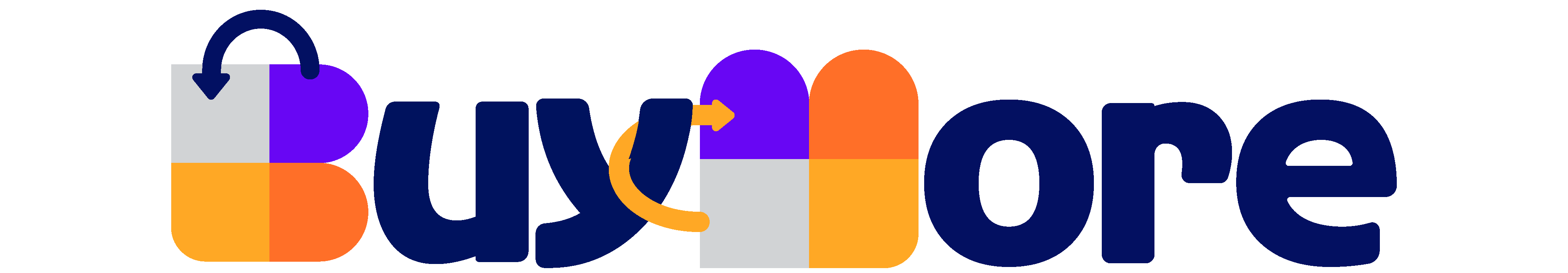
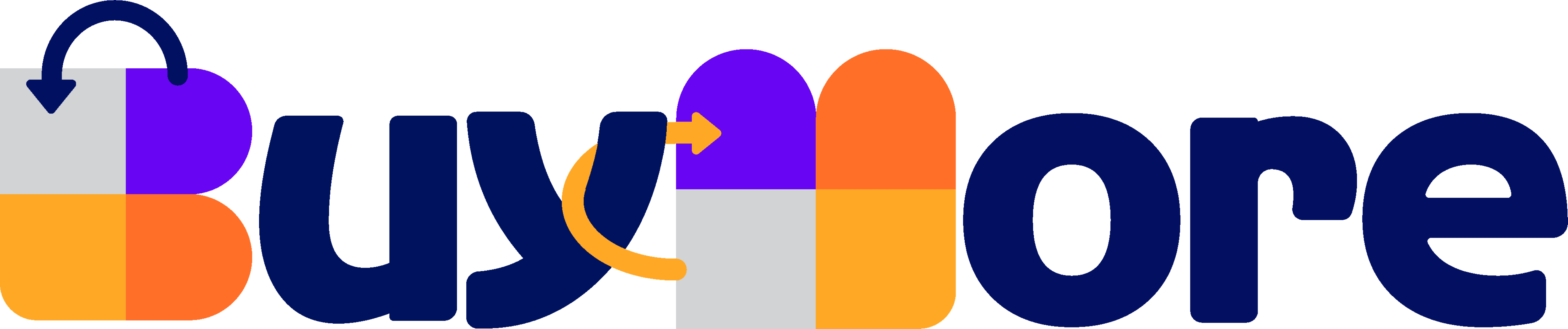
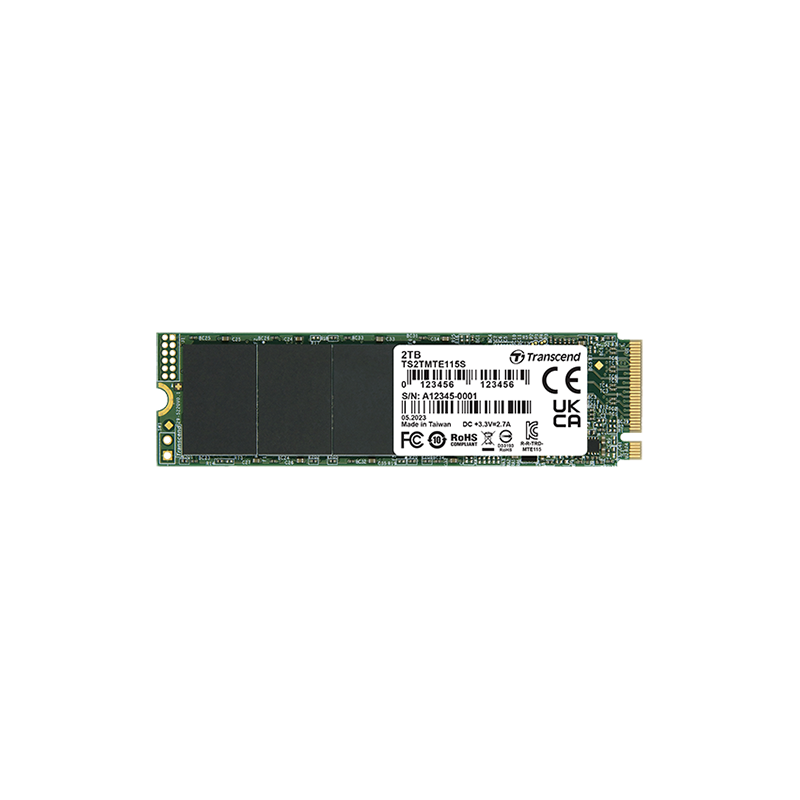





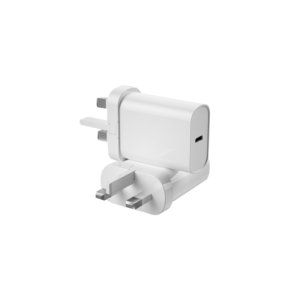







Reviews
There are no reviews yet